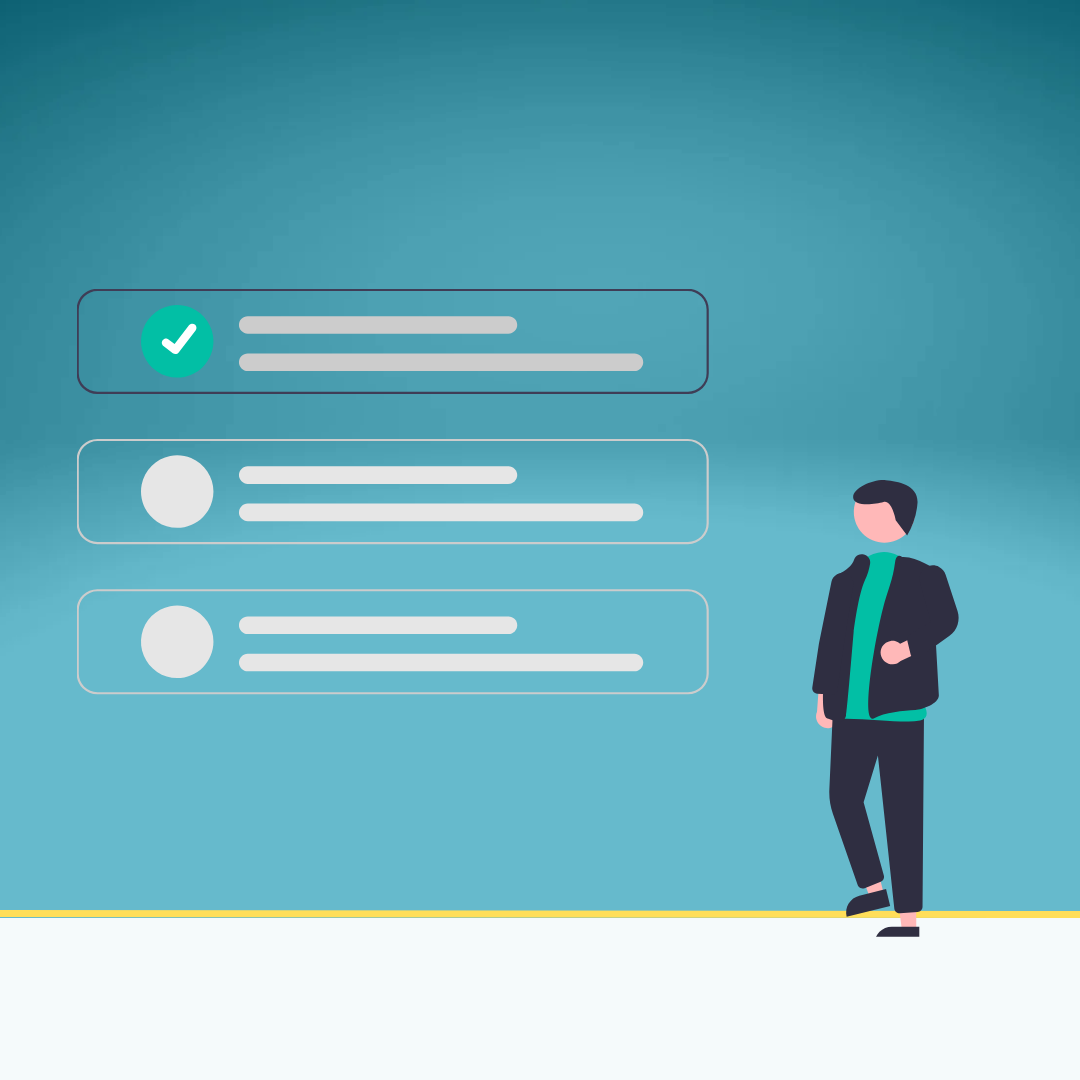
Options List
In the options list, you process all the choice options for the clients of the respective project. If there is an Excel file with the choices, we can generate the options list automatically or link the tool with your internal system where all the options are already listed. We then automatically transfer these to the options list of MyBuildAssist and transfer the chosen options back to your system.
You divide the options into segments and categories. Within ‘Electrical’, for example, there are different options for an additional wall socket and lighting points. Choice options can be provided with a photo, description, and price.
The client chooses
Your client opts for an extension of the home, an additional skylight, and other items. All options on the options list are clickable for the client to tick. As a project manager, you set, for example, how many pieces can be chosen. For instance, clients may choose multiple sockets but only one extension for the residence.
