Complete the client Journey with Service & Aftercare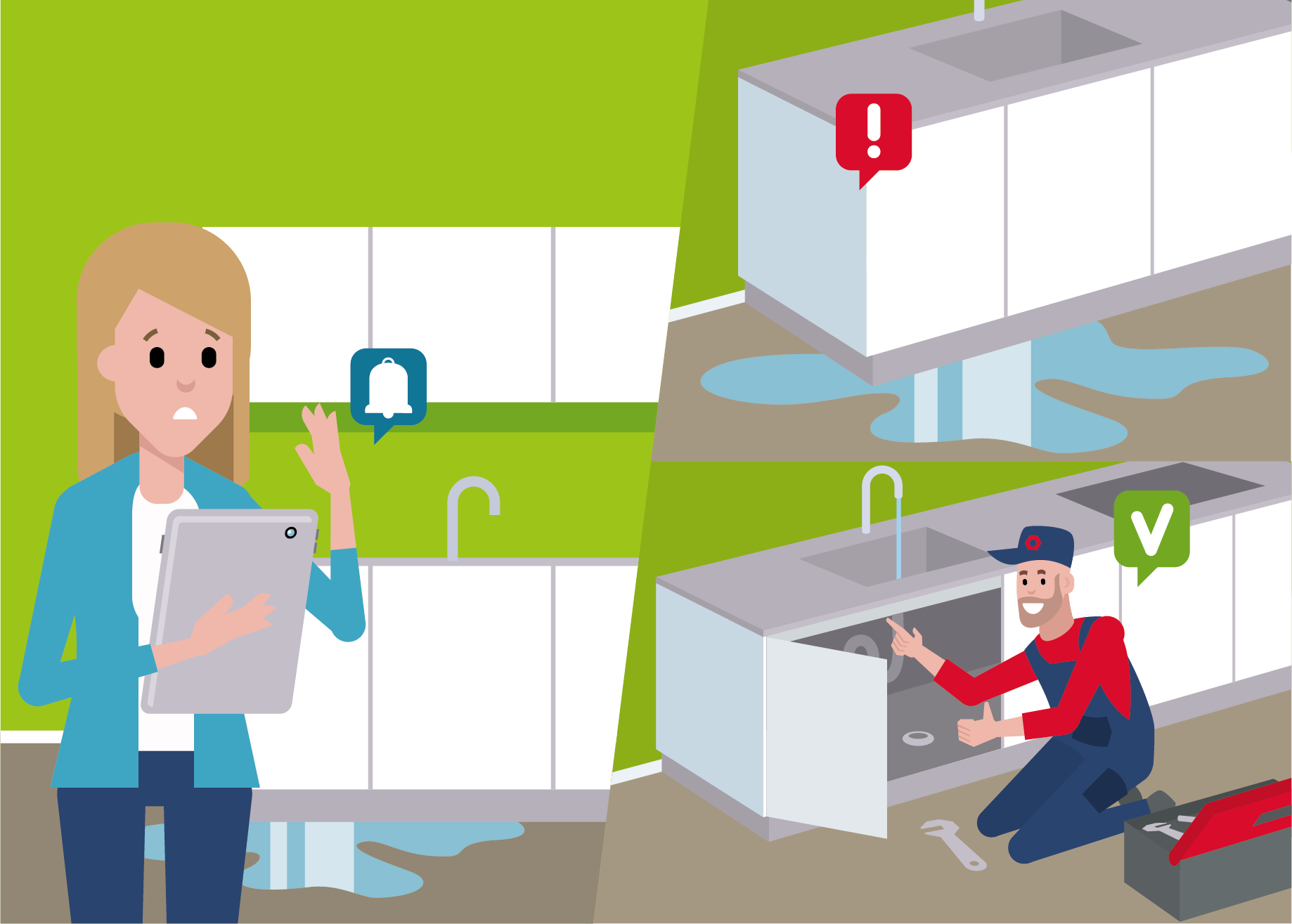
“The service module of MyBuildAssist enables us to extend the client journey with the client well beyond handover. If clients still have a service point or experience an outage or complaint, they can easily report it in their personal dossier. It’s much more user-friendly for our clients and ideal for us as builders because we maintain a good overview of notifications and turnaround times in our dashboards. This way, we remain accessible when needed.”
Hoefnagel Totaalbouw
With the Service & Aftercare module, you can complete the client journey. Clients can create service notifications after handover through this module. The notifications can then be easily picked up and passed on to subcontractors. The module can be used for 5 years after the start of the project without additional costs. After these 5 years, you can continue to use Service & Aftercare. We will then charge €4 per residence/per year to ensure that all data is stored safely and securely on our servers according to the applicable European regulations.
Benefits
- Clients can create service notifications in their familiar MyBuildAssist environment..
- All involved parties have a clear overview of outstanding notifications.
- Subcontractors do not need a MyBuildAssist account.
- Various additional functionalities to customize the module in the way that is easiest for your company and best fits your work process.
How it works
- Clients receive an extra column on their start screen named ‘Service & Aftercare’.
- Through the new column, clients can create notifications. When creating a notification, they can choose under which category the notification falls. This decision tree can be created by you as a company and is project-overarching.
- As a company, you can set up delivery points. It is also possible to create mandatory fields. Clients are therefore required to fill these in to be able to make a notification.
- Once the notification is made, it appears on the dashboard of the linked aftercare employee. This person then has 4 action types:
- 1) Provide additional information; the client has not provided enough information. Indicate here which information is missing.
- 2) Standard; the notification is forwarded to the respective subcontractor via MyBuildAssist.
- 3) Assignment; the notification is forwarded to the respective subcontractor via email.
- 4) Reject request; the notification falls outside your responsibility, for example, or the warranty period has expired.
- The action is carried out and marked as completed. Once all actions are completed, the aftercare employee can mark the notification as resolved.
During the process, communication with the various parties is, of course, possible. All involved parties are also kept informed through notifications.
Difference Between ‘Standard’ and ‘Assignment’ Action Types’
With the standard action type, the information is sent via MyBuildAssist, and the subcontractor must have a MyBuildAssist account. On the other hand, with the assignment action type, all information is sent via email in the form of a work order. The subcontractor finds all the information on the work order. The subcontractor can then return the signed work order via email (or the indicated form of communication), and the aftercare employee can upload it and mark the action and/or the notification as resolved.
